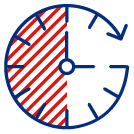
1. Set routines
Routines help balance screen time with other activities.


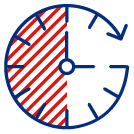
Routines help balance screen time with other activities.

Encourage regular breaks during long gaming sessions.
A good rule is a 10-minute break every hour. Stand up, stretch, or get a snack.

Using a shared space for gaming helps parents stay involved and makes monitoring content and screen time easier.

Check in with your child about what they’re playing, who they’re talking to, and how it makes them feel. Keep conversations open and calm.

Tips for staying safe:
You don’t need to be a gaming expert to support your child. These steps can help:
eSafety’s parent guide to online gaming (PDF)
Get training and more tips about gaming for parents (eSafety)
Support services like headspace can talk with young people and families about mental health, sleep, and screen time.
PDF fact sheet: headspace fact sheet on sleep and gaming
PDF fact sheet: headspace fact sheet on maintaining healthy gaming habits
End of article


