
For children under 2 years
- Little or no screen time is best
- Video calls with family are okay

Too much screen time can lead to:
But not all screen time is the same. Some online activities help children learn and grow, while others are just for fun.




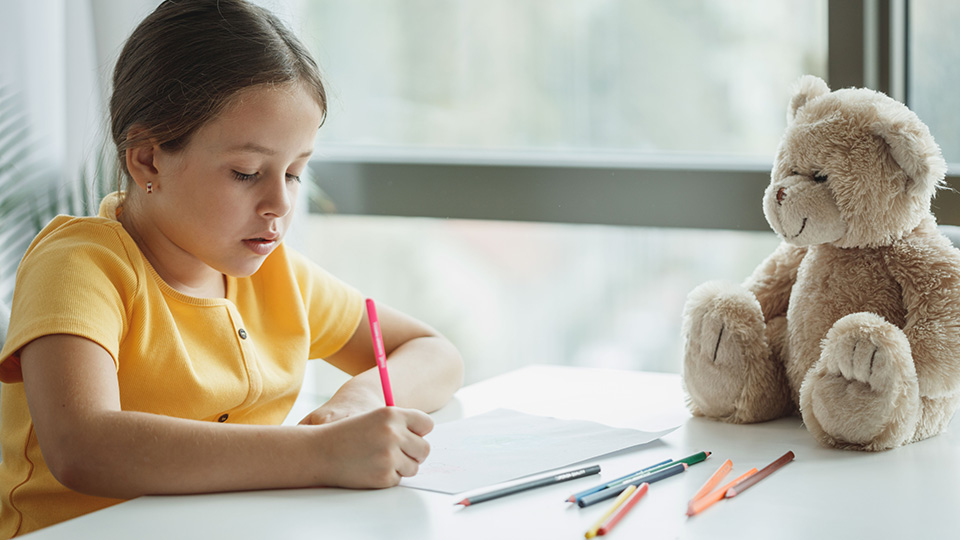



Find tips for healthy time online in Optus Digital Thumbprint guide (PDF)
Tools to manage screen time:
Fun ways to learn about internet safety:

Learn more about good habits starting young at eSafety
Remember, it's not about banning screens completely. It's about finding a healthy balance that works for your family
End of article