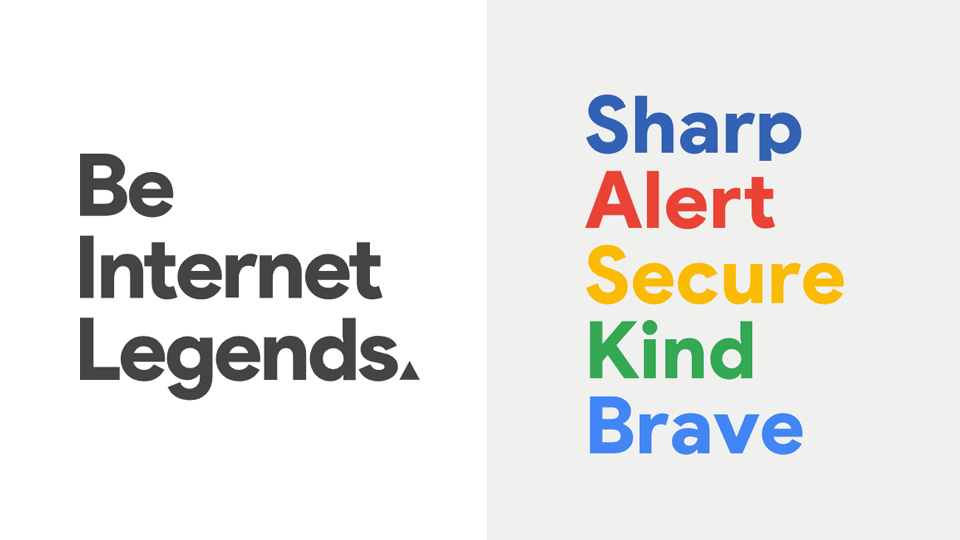
Be Internet Legends Pledge
A simple promise kids can make about online safety.

Need more ideas? eSafety's Conversation Starters have questions you can ask your child.
Try using eSafety's Family Tech Agreement to get started.

Be Internet Legends and the Interland game are a fun and free way to explore online safety with your child. Find out more here or use the links below to explore and learn.
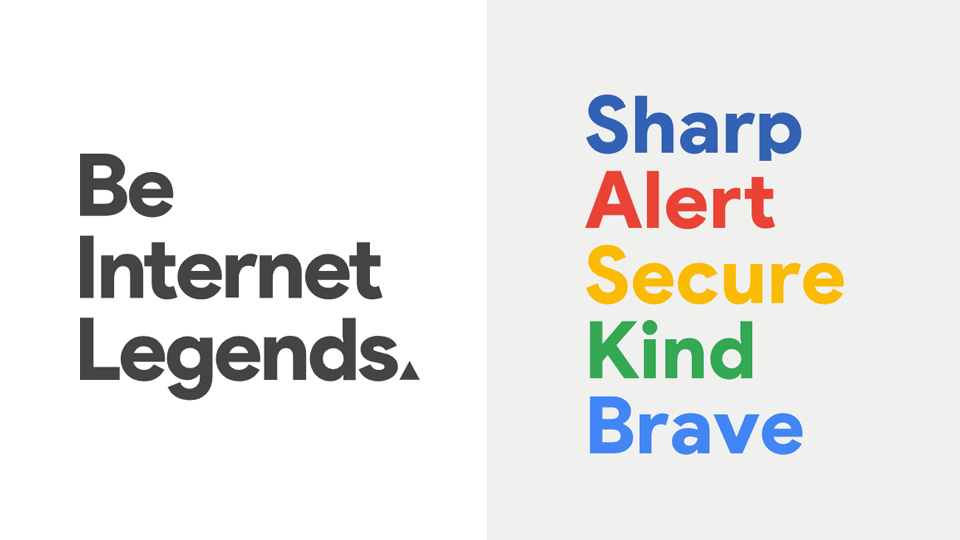
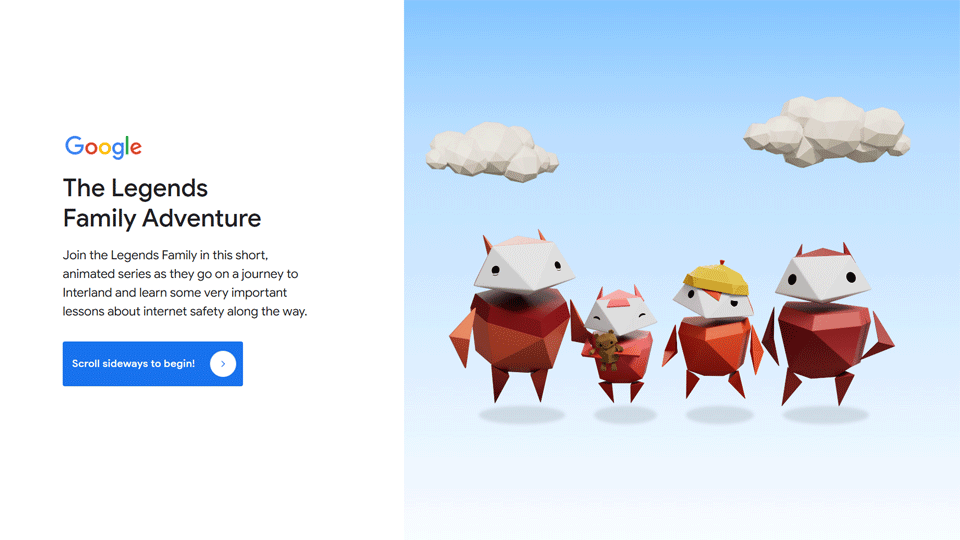
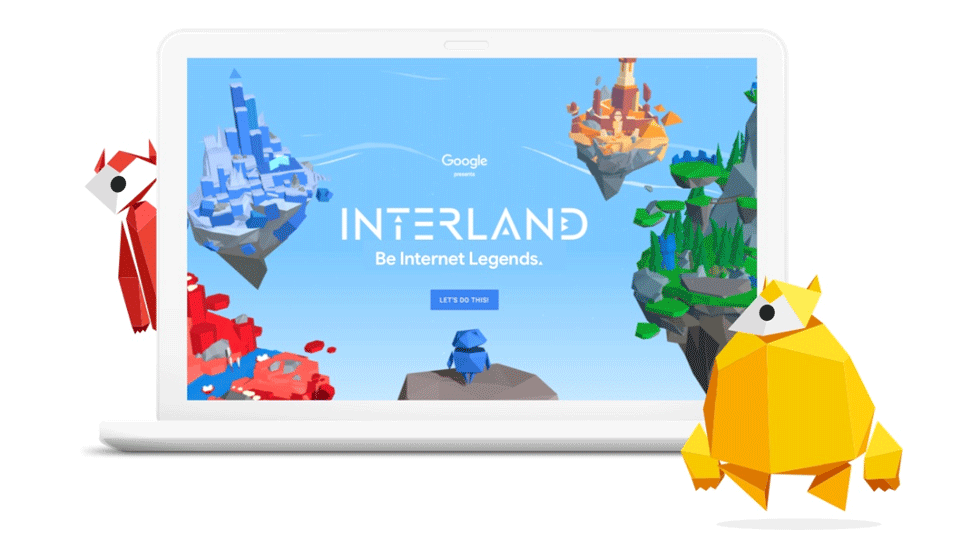

For more tips, visit Optus Digital Thumbprint's guide to balancing time online.
End of article


