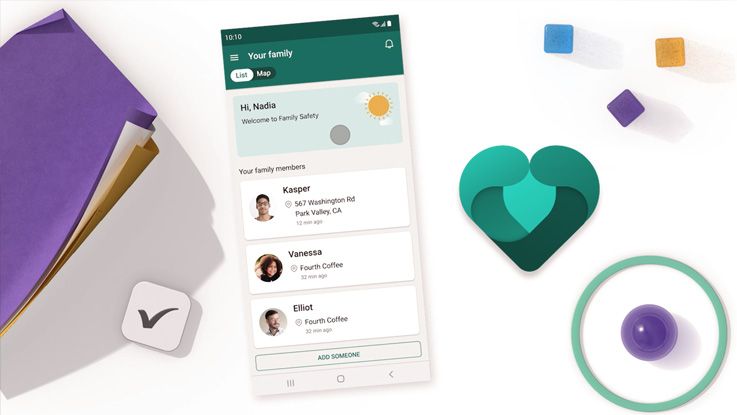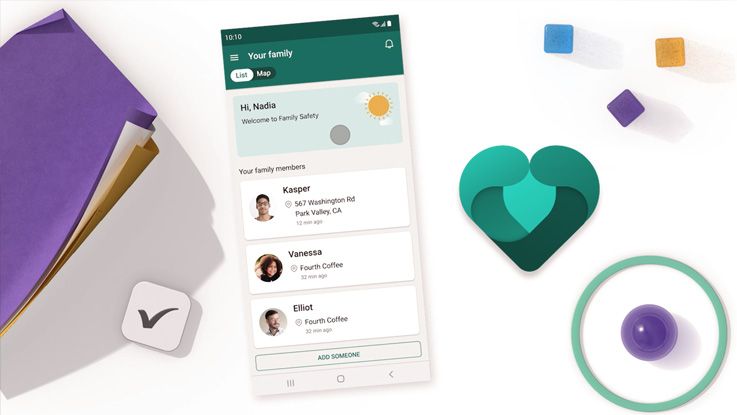
Microsoft Family Safety
- Set screen time limits
- Block websites or games that are not age-appropriate
- See what your child is doing online
When we go online, we often share personal details like our name, email, or even bank information. If this information gets into the wrong hands, it can cause problems like scams or identity theft.
By using privacy tools and parental controls, you can help keep yourself and your family safe.

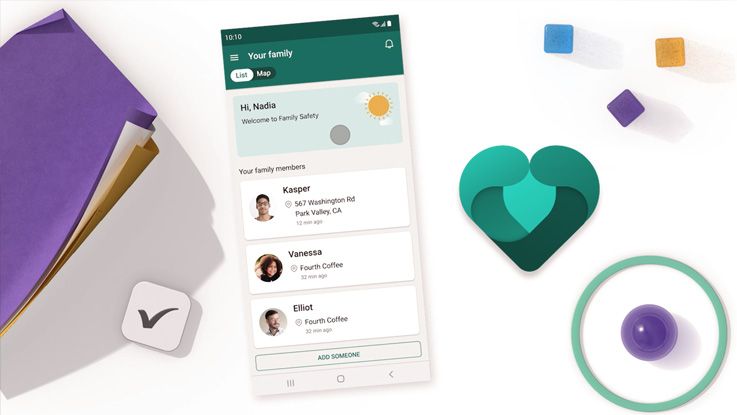


Apple products
Parental controls are built right into each iPhone, iPad and Mac. You can use this guide on the Apple website to set it up.
Google Android phones and tablets
You can set up parental controls for apps, games, and other digital content. Read this guide on the Google website to get started.
Use the eSafety guide to find trusted advice on setting up parental controls for popular platforms. Use the filters and hit apply or search for the name of the app you are looking for.

End of article