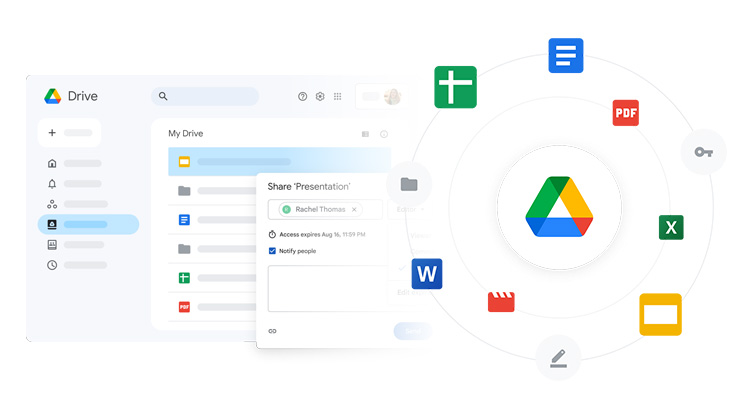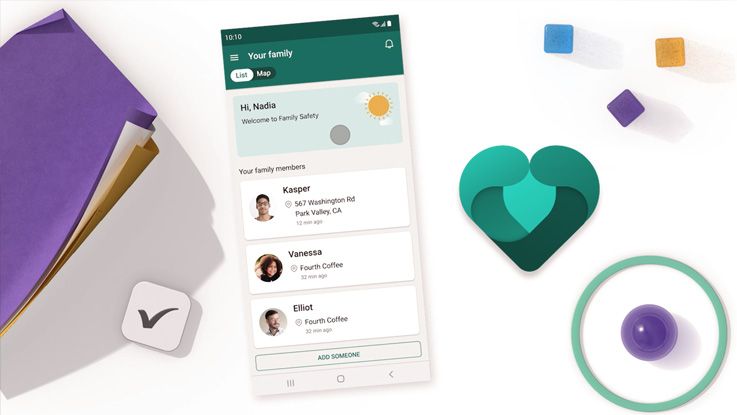1. Gmail – Email made easy
Gmail is for sending and reading emails.
- Write and send messages to friends, teachers, or work.
- You can also receive messages and reply.
- Add files or photos to your emails.
Learn more: Gmail help
Many students in New South Wales (NSW) and Victoria (VIC) use Google Workspace at school. You can also use it at home to send emails, write documents, join video calls, and more.
This guide will help you understand the main tools in Google Workspace and how to use them.
You only need one Google account to use all the tools.

Gmail is for sending and reading emails.
Learn more: Gmail help

Google Docs is like Microsoft Word.
Learn more: Google Docs help

Google Sheets is like Microsoft Excel.
Learn more: Google Sheets help

Google Drive is your online storage
Learn more: How to use Google Drive

Google Meet is for video calls and meetings.
Learn more: Google Meet help

Google Chat is for instant messages.
Learn more: Google Chat help
End of article