
Technology programs
A computer and internet access is now a critical part of school life.
Research and evidence has shown that financially disadvantaged children and their families face barriers of social isolation, poor academic performance and unemployment as a result of a lack of understanding and limited, or no, access to information and communication technology.
In 2012, only 67.8% (or two thirds) of children living in the most disadvantaged communities in Australia accessed the internet at home, compared to 90.5% of those living in the most advantaged areas.
Although access to computers and the internet at schools and libraries is an option, this poses additional barriers for disadvantaged families, particularly when younger school-children are involved - “… I have to travel with all three [of the children] to take them to use a shop computer which is very costly."
Having a computer and internet access within the home is now critical part of school life. Without these opportunities children may not be getting the most out of their education.

Technology programs
-

Digital Access
The Digital Access program improves families’ digital inclusion by ensuring all Learning for Life families have access to low-cost internet, devices and tech support.
Our learning programs
-

Aboriginal and Torres Strait Islander programs
Our work engages Aboriginal and Torres Strait Islander communities in learning through education, life skills and role models, promoting culturally responsive practice. -

Arts programs
Providing students living with disadvantage access to arts programs to help support students'; engagement with school by increasing their creative skills, self-confidence, social networks and knowledge of post-school options. -

Community programs
We partner with government, schools, families, and other service providers to improve educational outcomes for children. -
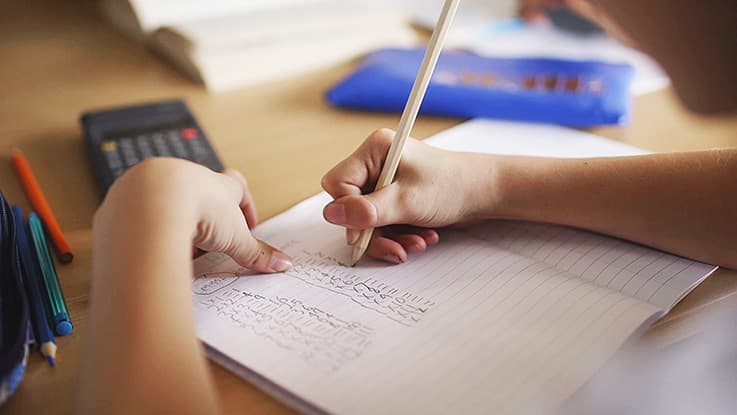
Financial programs
We offer financial programs for parents facing disadvantage and an interactive high school program, building youth financial literacy, decision-making skills, and future awareness. -

School transition programs
Providing help for students transition from primary to high school by enhancing their skills, knowledge, and attitude for the new learning environment. -

Learning Clubs
After-school Learning Clubs give children help with literacy homework in a safe, supportive environment, encouraging children to better engage with their learning. -

Learning for Life
Learning for Life is an innovative, evidence-based program that supports students throughout their education to achieve positive long-term outcomes for young people experiencing disadvantage. -

Literacy programs
Providing resources and support to help children living with disadvantage achieve the required reading standard. -

Mentoring programs
Mentoring programs for students living with disadvantage that provide the encouragement they need to build aspirations for their future. -

Mentoring programs
Mentoring programs for students living with disadvantage that provide the encouragement they need to build aspirations for their future. -
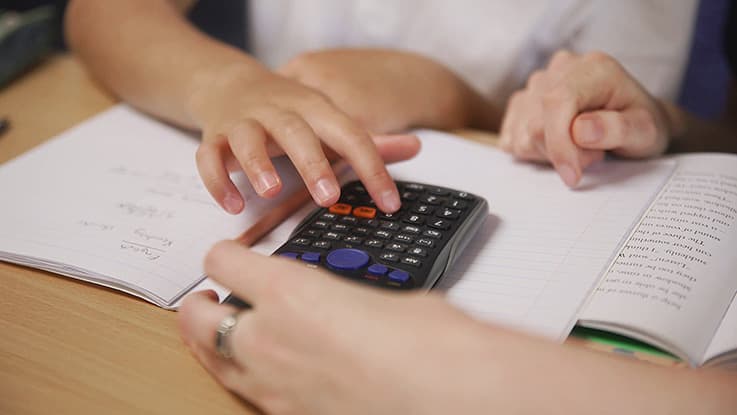
Numeracy programs
We support early years educators and community professionals in building foundational math skills in children under their care. -

Work experience programs
We provide work experience programs for students living with disadvantage, to help them explore their future career options and potential job opportunities.
